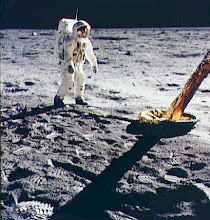Getting Google Analytics Support
To get business intelligence for your website I am a huge fan of the FREE Analytics offering from Google. It has been rumored that help is scarce and support cannot be found. I have found the opposite it true. No, I do not work for Google; I have just become incredibly addicted to the new toys they give me to play with. Moreover, the incredible groups that have formed around this free analytic software. I wanted to set the record straight for all the people I know complain about the lack of support.
There are 2 basic ways to get support
- Paid Google Analytics Support- These are companies that meet or exceed Google's stringent testing. AKA- GAAC (Google Analytics Authorized Company). There are currently less that 100 companies worldwide that carry this elite badge and I am web analytics manager for one of them :-).
- Free Support- Start by entering the phrase into any search engine and you will find no shortage of more solutions that you can shake a stick at. Due to the unprecedented growth rate of Google Analytics, many knowledgeable webmasters are stepping up to the plate offering some great tips and advice (myself included).
Importance of Code Installation
At the end of the day your tracking code installation will determine your ability to measure your success accurately. More importantly the data you collect is actionable vs. less-actionable. So how do you install it on your site? In most cases it is pretty straightforward, while in other cases it is not. In rare cases it is not even possible.
How to Install Google Analytics
Before you even put the code on your site there are many recommendations I will make before installing the GATC (Google Analytics Tracking Code). If you really want to see how to install the tracking code correctly on your site then follow the many FREE (trusted) Google Analytics tutorials.
When you are done you can do a free site scan to help insure it is installed correctly. Before I install it I like to have a good look at the architecture of the website. We can also check to see if the site uses server-side programming.
Many websites are designed this way and I will look for a common "Footer" file that has been included on the entire site. On a PHP enabled server the code (server-side call) you are looking for might look like this <(question mark)php require_once('includes/footer.php'); (question mark)> (note, replace the "question mark" with a real one). If you see this on an unfamiliar site it may be a huge time saver when you install analytics tracking code.
Other Considerations
- Adwords linking
- Java Script disabled browsers
- Spans Multiple Domains
- Pages are in a frame set
- Event Tracking
- Flash Goal Funnel Pages
- Image based pages or non html files, e.g. PDF
- Ecommerce integration
When you install the analytical software for your site, your website comes to life with rivers of data that you can take to the bank. That's why it is imperative that you install the GATC properly on all web pages you want to track. You can even install it on vanity domains to track offline advertising.
Learn how to install Google Analytics tracking code effectively. Your web analytics data depends on it.